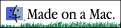Picture Page 35 - May 2004

Picture Page 35 - May 2004
A few years ago I put up a page called Virtual Reality Big Bend. It includes some Quicktime Virtual Reality (QTVR) scenes in the park and a few synthetic flyovers. These were generated in an older version of Natural Scene Designer (probably one of the neatest low-cost, cross platform, pieces of software around for rendering landscapes). The scenes and movies you will see below were rendered with Natural Scene Designer 4.0 - the latest version of this incredible software.
To make the geologic map renderings you see here I used several pieces of software in addition to Natural Scene Designer. Putting the DEMs together was no problem - Natural Scene Designer can pull in adjacent DEMs and stitch them together; the DEM's for Big Bend National Park were obtained for free from internet sources.
The geologic map of Big Bend National Park is, for the most part, a scan of the map produced in Maxwell et all (1967) which is the standard monograph on the geology of the park. In one small area around the Grapevine Hills I have also overlaid a portion of a new geologic map from Tom Lehman's group at Texas Tech. With both the original Maxwell geologic map and the Lehman map I georeferenced and warped the maps using TNTMips. The maps were exported in GeoTIFF format and were then pulled into Natural Scene Designer as DRG overlays on top of the DEM base I had already built.
I have also made georeferenced versions of the 2011 USGS Geologic Map of Big Bend available here.
Then it was a matter of generating several QTVR scenes at selected points in the park and, finally, the geologic flyover movie.
In the QTVR scenes and the flyover you may notice a variety of 'defects', so don't expect something like Lord of the Rings :-). These defects include:
1) Coverage dropouts - areas where the geologic map didn't extend or where the DEMs didn't extend. So you may see abrupt edges and mountains with no geologic colorization. The 'edge of the world' can be an interesting effect.
2) DEM irregularities - I used standard USGS STDS DEMS to generate the scene and in places the algorithms used to generate the DEM surface produce effects such as the famous 'goose egg'. In topographically flat areas you may also notice what appear to be unusual 'stair-step' topography. This is also an artifact of the algorithms used to generate the continuous DEM from topographic maps. I apologize for such irregularities but make no excuses.
3) Misregistration between the DEM and the geology overlays. There seem to be a number of problems with the original cartography of the Maxwell map. These include what appear to be individual errors (e.g. bench marks in the wrong place), projection distortions in some areas and differences between the physical position of anthropologic features (such as roads) between the base map used for the Maxwell map and the current official USGS topo maps. There are also errors that crept in during georeferencing - even though I used over 300 ground control points to try to fit the geologic map to the current USGS topo maps.
4) Incorrect geology - individuals at a number of institutions are involved in remapping portions of Big Bend National Park. Though the Maxwell et al map represents a detailed understanding of the geology ca. the mid 1960s, subsequent research has provided us with a much more detailed and refined understanding of units exposed in the park. The Lehman map you will briefly see in the flyover represents this new generation of maps. In the future I hope to be able to produce a flyover of geology that is much more in tune with detailed modern mapping.
With these in mind, please use and enjoy the geology of Big Bend National Park in this dynamic method of viewing.
QTVR 'movies'
| Above The Chisos Mountains | Above Rattlesnake Mountain |
| Above Casa Grande | Just North of Mule Ear Peaks |
| Above Sierra Quemada | Above Tally Mountain |
| Above Tule Mountain | Above Glen Springs Laccolith |
Geology Flyover Quicktime Movie
The geology flyover movie has several caveats before you play it. You will need the latest version of Quicktime
installed (the movie uses a Sorenson3 codec and is in Mpeg-4 format) and you will need a bandwidth in excess
of 230 kbps in order to see the smooth (30 fps) flythrough. The movie is being streamed from a QT streaming
server so it should begin to stream shortly after you have connected. If it doesn't you might turn the play control off and on.
If you do not have Quicktime you can install from the Quicktime site - either Windows or Mac.
Click here for the movie.